Student banking
Setting up a bank account in the UK for the first time?
There is plenty of guidance on the New Students section of the University Web Pages, there is some specific guidance about opening a bank account at one of the Oxford branches via this link.
The UK Consumer Campaign organisation called "Which?" has recently conducted a review of UK Banks On-Line Security. Banks were tested on online security features including logging in through a browser, adding a new payee and transferring money, password complexity requirements, the security of the connection, navigation and the logout process.
Which? found that, while all banks were broadly secure, only five – First Direct, HSBC, Barclays, M&S Bank and Nationwide – had two-factor authentication set up for online login into accounts. From <http://home.bt.com/lifestyle/money/savings-banking/best-and-worst-banks-for-online-security-revealed-11364106713846>
(Which?, 2019)
Staying safe with on-line banking - Two key things:
1. Security of your own device.
Ensure that you have an up-to-date subscription to an anti-malware service and use only licensed and updated software. Ensure that automatic updates is enabled.
a. University BYOD anti-virus download.
b. Microsoft Student Licensing.
2. Security of the network connection. Someone else in the location maybe pretending to be the expected WiFi signal and be transmitting. They can launch a Man-in-the-Middle attack. As you are logging onto a spoof bank page, that MITM could be collecting your login, including the 2FA, and putting them into your actual banking site. Top tips:
a. Try not to log in to secure websites using public WiFi; use your phone data bundle if uncertain.
The University provides WiFi services, ask on arrival for details.
b. Check that the WiFi is what and where you expected it to be.
c. Ensure the address bar has https and the padlock in place; ensure the address bar contains the expected text.
d. Make sure you are using unique and complex passwords for every site.
e. Report any malicious activity on your account to the bank quickly.
f. In short, banking in public is a bad idea.......
The Information Security Team’s web pages offer lots of useful advice, tips and resources to help keep you safe online, use the links on the right to access this and more.